How to Build and Structure a Successful Website for Small Businesses
03 Nov, 2021

In today’s digital age, having a website is essential for the success of any small business. But it’s not just about having a website — it’s about creating one that is well-structured, search engine optimized, and user-friendly. A well-designed and regularly updated website lends credibility to your brand and helps you stand out in a competitive market.
Step 1: Choose a Domain Name
-
Your domain name is the first impression users will have of your website. It’s the address they type after "www."
Tips for choosing a good domain name:
- Easy to remember and spell
- Short and to the point
- Avoid random or made-up words
- Include location and keywords if possible
- Opt for a trusted extension like ".com"
Avoid quirky extensions like ".pizza" or ".club" unless they’re highly relevant to your business.
- Easy to remember and spell
Step 2: Select a Reliable Hosting Provider

A web host stores your website’s files and makes them accessible online. Choose a host that:
- Offers fast load times
- Minimizes downtime
- Provides regular backups
- Includes SSL certification and solid security features
For non-coders, a CMS like WordPress, Wix, or Shopify is the easiest way to build a website. Most CMS platforms come with SEO tools and customizable templates.
Step 4: Design with the User in Mind
Understanding your audience helps you design a website that meets their expectations.
Design tips:
- Keep branding consistent
- Use clear navigation menus
- Optimize images and media for fast loading
- Choose readable fonts and pleasing color schemes
- Ensure contact info is easy to find
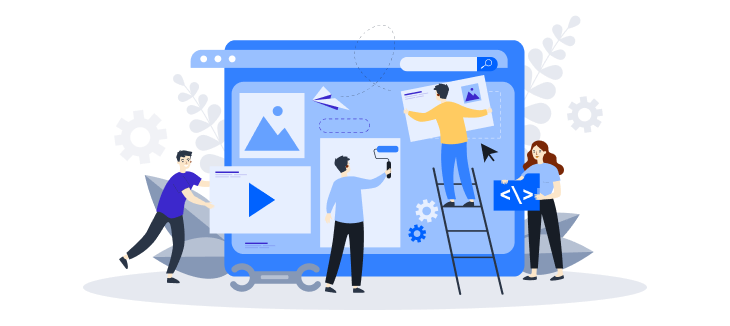
Step 5: Create a Clear Site Structure
A well-structured website makes it easier for users to find information.
Essential pages to include:
- Homepage: A snapshot of your business and value
- About Us: Your story, mission, and team
- Products/Services: Detailed descriptions, images, and pricing
- Contact: Form, phone number, email, and map
- Terms of Use & Privacy Policy: Legal protections
- FAQ: Common questions answered
- Blog: Regular content to attract new visitors
- Testimonials/Gallery/Calendar: Depending on your business type
Step 6: Add Key Website Features
Important features to include:
- Call to Action (CTA): Invite users to buy, book, or subscribe
- Shopping Cart & Payment Methods: For e-commerce sites
- Discount Codes: For promotions
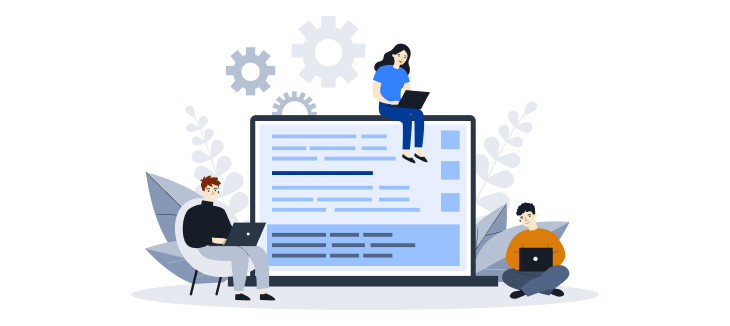
Step 7: Optimize for Search Engines
Search Engine Optimization (SEO) improves your visibility online. Use relevant keywords, optimize meta tags, and keep improving based on data and trends. Tools like Google Search Console or rankingCoach can help.
Step 8: Make It Mobile-Friendly

Most users browse via mobile. Responsive design ensures your site works well on all devices. Google also prioritizes mobile versions in its rankings.
Step 9: Analyze and Improve

Monitor your website’s performance with tools like Google Analytics. Understand your audience’s behavior and continuously make improvements.
Start Building Today
Creating a professional and effective website takes time and planning, but the reward is a strong online presence that grows your business.
